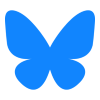Categories
Other Pages
- Age on other Planets
- Aliens
- American Flag
- Annuals
- Avoiding Scams
- Awareness Ribbons
- Baileys Liqueur
- Bananas
- Banana Tree, Grand Nain
- Banana Tree, Ice Cream
- Banana Tree, Zebrina Rojo
- Beekeeping
- Bleach
- Boogaloo
- Bookmarks
- Bullying
- Cats
- Chillicothe Businesses
- Christmas Tree
- Ciroc Vodka
- Coffee Pods
- Color Codes Chart
- Consumer Resources
- Consumer Resources - Elders
- Credit Score Checkers
- Credit Scores
- Death Checklist
- Disaronno Amaretto
- Donation
- Drug Test
- Eye Teasers
- Fonts
- Foods To Regrow
- Friend
- Funny Things
- Fun Stuff
- Giving
- Growing Blueberries
- Halloween
- Halloween Treats
- Hello!!
- Home Bar
- House Plants
- Hunger Facts
- Interesting Facts
- Kinds of Tea
- Lucky Bamboo
- Macaroni!!
- Missouri
- Missouri Prisons
- National Foundations
- Never Forget
- New Page Soon
- One Little Rose
- Orchid Growing
- Orchid Sources
- PayPal.Me
- Perennials
- Phobias A-Z
- Plant Care
- Plant Zone Map
- Propagating Plants
- Ragtime Music
- Recipes I like
- Roses
- Sadie & Beethoven
- Scam Calls
- Smile
- Speed Test
- Spices You Need
- Spices I Have
- State Trees
- Superstitions
- Survey Sites
- Symbols
- Tequila Rose
- The Ten Commandments
- Top Alcohol
- Top Animated Movies
- Top Comedy Movies
- Top Expensive Movies
- Toyota Yaris 2008
- Toyota Yaris 2012
- Tree, Calamondin Orange
- Tree, Meyer Lemon
- Tree, Persian Lime
- US Bill of Rights
- US Constitution
- US Declaration of Independence
- UV Vodka
- Weight on other Planets
- Wine Clubs
- Wines
- Wines - Missouri
Needed to read PDF's
Speed Test
What is the speed of your Internet connection?
FYI: Most of these won't work correctly in Microsoft Edge
What is a good internet speed?
A good internet speed is at least 25Mbps download and 3Mbps upload. These internet speeds are the bare minimum for a broadband connection as defined by the Federal Communications Commission (FCC). But you’ll get better results with an internet plan that supports download speeds between 40–100Mbps.
That said, no one wants to overpay for internet speed. You can use our How Much Speed Do You Need? Tool to generate a personalized internet speed recommendation based on how your household uses the internet. Find that sweet spot of sufficient download speed without overpaying for speed you won’t use.
| Internet speed | How fast is this? | What you can do |
| 0–5Mbps | Very slow | Send emails, search on Google, stream video in SD on one device |
| 5–40Mbps | Slow to moderate | Stream video in HD on three or four devices, play online games |
| 40–100Mbps | Moderate to fast | Stream easily on multiple devices in HD or 4K, download big files quickly, run several smart devices |
| 100–500Mbps | Very fast | Stream in 4K on more than five devices simultaneously, download massive files quickly, host a live stream |
| 500–1,000+Mbps | Extremely fast | Stream in 4K on 10+ devices, run 10+ smart-home devices at a time, do basically anything on lots of devices |
| 1,200–5,000Mbps | Faster than you need | Operate a bitcoin-mining farm with two dozen computers, watch Frozen in 4K on 100 devices at the same time |
| Internet speed | Ideal number of users | What you can do |
| 0–5 Mbps | 1–2 minimal internet users |
|
| 5–40 Mbps | 1–2 moderate internet users |
|
| 40–100 Mbps |
1–2 heavy internet users, or 3–4 moderate internet users |
|
| 100–500 Mbps | 3–4 moderate to heavy internet users |
|
| 500–1,000+ Mbps | 5 or more heavy internet users |
|
What types of internet are there?
How fast are they?
There are several types of internet connections, and the type of connection you have plays a huge part in the speeds you can get.
Fiber and cable are the fastest and most popular types of internet connections, but many customers have also embraced 5G home internet in recent years thanks to its low prices.
In rural areas, satellite and fixed wireless internet are common picks. They’re slower and more expensive, but get you Wi-Fi in areas where networking infrastructure is limited.
| Internet type |
Max Download Speed |
Price | Availability* |
| Fiber | 6,000 Mbps (6 Gbps) | $29.99–$299.95/mo. | 29.2% |
| Cable | 1,000 Mbps (1 Gbps) | $19.99–$109.99/mo. | 88.5% |
| DSL | 100 Mbps | $39.99–$55.00/mo. | 84.4% |
| 5G | 1,000 Mbps | $25.00–$144.99/mo. | N/A |
| 4G LTE | Typically 100 Mbps | $25.00–$149.95/mo. | N/A |
| Fixed wireless | 50 Mbps | $25.00–$144.99/mo. | 38.8% |
| Satellite | 100 Mbps | $30.00–$500.00/mo. | 99.9% |
Data as of 7/28/23. Offers and availability may vary by location and are subject to change.
*Percentages are based on internet availability data from the Federal Communications Commission.
Fiber internet is the fastest internet you can get. It uses bundled fiber-optic strands wrapped in a reflective case to transmit large amounts of data with light signals. Most fiber internet plans give you 1,000 Mbps speeds, although some providers can get you speeds of up to 2,000 Mbps or even 6,000 Mbps. Fiber is also the only type of internet that gives you symmetrical upload speeds—so your uploads will be just as fast as your downloads.
Cable internet uses the same coaxial copper cables that transmit cable TV services. It can reach gigabit speeds and is more widely available than fiber, making it an excellent option for most customers looking to have high-speed internet in their homes. Cable internet plans often include bundle deals that let you pair Wi-Fi with a TV package.
DSL, short for digital subscriber line, uses the same wiring as landline telephone networks. It’s relatively slow (maxing out at 100 Mbps) and is becoming somewhat obsolete, since most DSL providers also offer fiber and have focused more on expanding their fiber services in recent years.
5G home internet is a relatively new internet type that provides internet over a fixed wireless connection. This type’s speeds range from 30–1,000 Mbps. 5G networks are still in the process of coming together, so 5G home internet isn’t widely available yet. The technology works best in densely populated areas, so 5G is mostly available in towns and cities—for now at least.
4G LTE home internet uses similar technology as 5G internet, but over 4G networks. It delivers slower speeds, usually dependent on what kind of cell service is available in the area. But it’s a great option for rural users whose other options might be limited to satellite internet.
Fixed wireless is a wireless, cellular–based type of internet connection. Most fixed wireless plans give you max speeds of 25–50 Mbps, making it a solid fallback option if you can’t find something faster or cheaper.
Satellite internet is available almost anywhere in the United States, but it’s the slowest kind of internet you can get. Most satellite customers live in rural areas where you can’t get any other type of internet connection.
How can you improve your internet speed?
You can improve your internet speed by upgrading to a faster plan, updating your equipment, or taking simpler measures like closing out apps and browser windows.
Internet can be slow for all sorts of reasons—and not just because you have a slow plan. So read on for common solutions and home remedies to put some pep in your Wi-Fi’s step.
Update your modem and router. Outdated equipment can impede your Wi-Fi speeds, keeping you from hitting the speeds you’re paying for. To stay up to date, get a modem and router that meet wireless standards for Wi-Fi 5 (802.11ac) or Wi-Fi 6 (802.11ax). And if you have a cable gigabit plan, make sure you have a DOCSIS 3.1 gigabit modem.
Move your router to a better location. Your router dispatches a Wi-Fi signal to all the connected devices in your home, so make sure it’s in a centralized location (like your living room) and away from any obvious obstructions. Bulky furniture or electronic appliances like microwaves can block its signal.
Plug your computer directly into your router. Use an Ethernet cable to give your computer a more direct line to your home network. Wired connections improve your speeds and reduce the chance of signal interference.
Regulate other users’ online activity. If you have an important Zoom meeting, ask your kids to switch off the Xbox to free up more bandwidth. Some routers have Quality of Service (QoS) settings that let you put limits on certain users and online activities.
Close out unnecessary tabs and apps. Got two dozen tabs open on your browser? Clear the air by closing the ones you’re not using.
Upgrade your internet. If all else fails, you can always look into upgrading your internet speed. You may even consider switching providers if the service you have now just doesn’t cut it.
Download speed vs. Upload speed
What’s the difference?
There are two types of internet speeds you should know: Downloads and Uploads.
Download speed is the speed at which information travels from various servers on the internet to your own, internet-connected device. Upload speed is the rate at which information travels from your internet-connected device to the internet.
Most internet connections have faster download speeds than upload speeds. But fiber internet gives you “symmetrical” internet speeds, meaning your uploads are just as fast as your downloads.
Activities that require download bandwidth:
- Streaming videos or music
- Reading an article or blog post
- Scrolling through your social media feed
- Downloading files
Activities that require upload bandwidth:
- Participating in a Zoom call
- Writing an article or blog post on Google Docs
- Posting to social media
- Hosting a livestream
Most internet users download much more information than they upload, so internet providers have traditionally allocated less bandwidth to uploads.
But upload speeds are still important, especially as more people depend on Zoom, Google Docs, and other interactive applications to work from home. Video conferencing, online gaming, social media, and sharing large files all require upload bandwidth—and fast upload speeds reduce the chance of choppy video calls and long load times. To get fast upload speeds, look for a fiber internet provider.
How do you get fast upload speeds?
To get fast uploads, look for a fiber internet plan. Fiber is the only type of internet you can get that has equal upload and download speeds—also called symmetrical speeds.
If fiber isn’t available in your area, you can also get faster upload speeds by upgrading your current internet package—you won’t see as huge of a speed jump, but it could make a difference.
What is latency?
| Connection type | Latency (in ms)* |
| Fiber | 8–13 |
| Cable | 12–26 |
| DSL | 21–37 |
*Data from the Federal Communications Commission’s “Measuring Fixed Broadband—Eleventh Report.”
Latency (or ping rate) is the time required for a signal to travel from your computer to a remote server and back.
It’s a different measure of internet speed, and it’s just as important for the performance of your home network. High latency can lead to choppy video over Zoom, audio/video delays in livestreams, and laggy gameplay. Having low latency is particularly crucial in fast-paced online gaming because it enables quick response times and instantaneous action.
Get fiber internet for low latency—and faster online gaming
Out of all internet connection types, fiber internet has the lowest latency. Fiber-optic light signals work more efficiently than the electrical signals more commonly used with cable and DSL internet, which both have higher ping rates.
Cable has higher latency rates than fiber, while DSL’s latency is higher than cable. But the highest by far is satellite internet—which makes sense, considering its signal must travel all the way to a satellite orbiting dozens of miles above Earth and back.
Why is internet speed important?
Internet speed matters because it sets the parameters for what you can do online. Internet service providers sell plans that range anywhere from less than 1 Mbps (incredibly slow) to 5,000 Mbps (insanely fast), but most netizens would be happy with 100 Mbps download speeds.
Having a sufficiently fast internet or Wi-Fi speed makes it easier to do high-bandwidth activities (like streaming in 4K or downloading a large video game file) without worrying about long load times, buffering, or a dropped connection.
Fast internet also ensures you can multitask over Wi-Fi on the same device or use multiple Wi-Fi devices at the same time. In that way, a faster internet connection isn’t just about speed—it’s also about capacity. More bandwidth can efficiently support a variety of users and tasks at the same time.
Benefits of high-speed internet:
- Quick downloads
- Fast load times
- Lower chance of buffering or dropped connections
- Smoother connection on Zoom calls and livestreams
- Better support for multiple users on the same Wi-Fi network
Think of having fast Wi-Fi as using a pickup truck or SUV instead of a two-door sedan when you’re moving to a new apartment. With a larger vehicle, you can move more stuff to your place in fewer trips, saving you time and energy.
How is internet speed measured?
Internet speeds are measured in bits per second. A bit (short for binary digit) is the most basic unit of digital data. Internet service providers (ISPs) usually advertise their services using three metric bit measurements: Kbps, Mbps, or Gbps.
- Kbps means kilobits per second (1,000 bits per second)
- Mbps means megabits per second (1,000,000 bits per second)
- Gbps means gigabits per second (1,000,000,000 bits per second)
Mbps is the most common term you’ll see—most internet plans range in speed from 1–1,000 Mbps. A Wi-Fi speed represented in Kbps is usually super slow because it means it’s less than 1 Mbps.
Internet that reaches Gbps is often referred to as gigabit internet. While it’s not crucial for everybody to have gigabit internet speeds, it might benefit you if you live with a lot of people or regularly do high-bandwidth activities like streaming movies in 4K.
Is Wi-Fi speed the same as internet speed?
We’re splitting hairs a little bit here, but Wi-Fi speed is a slightly different thing than internet speed.
Wi-Fi as a term is often used interchangeably with internet (in fact, we do so on this very page). Technically, though, Wi-Fi refers specifically to a wireless internet connection carried over a router or mobile hotspot. Wi-Fi speeds can be slightly slower than a wired internet speed directly from your modem because a Wi-Fi signal can face interference over the airwaves, even in a contained area such as your home.
Internet Speed Terms
People frequently ask, “What is ‘ping’, ‘download speed’ or ‘upload speed’? Or “What does Mbps mean?" and “What’s the difference between Mbps and MB's?" We have all those answers for you and more in this handy little glossary.
Download speed
How quickly you can pull data from a server on the internet to your device. Most connections are designed to download much faster than they upload. This is because the majority of online activity, like loading web pages or streaming videos, consists of downloads. Download speed is measured in megabits per second (Mbps).
Upload speed
How quickly you send data from your device to the internet. A fast upload speed is helpful when sending large files via email, or in using video-chat to talk to someone else online (since you have to send your video feed to them). Upload speed is measured in megabits per second (Mbps).
Latency (or Ping)
Latency (or Ping) is the reaction time of your connection-how quickly your device gets a response after you've sent out a request. A low latency (fast ping) means a more responsive connection, especially in applications where timing is everything (like video games). Latency is measured in milliseconds (ms).
Packet loss
Packet loss occurs when a packet of data being sent over the internet is not received or is incomplete. This is described in percentage of packets lost compared to packets sent. Packet loss in most cases is a result of poor signal/line quality.
Jitter
Also called Packet Delay Variation (PDV), jitter frequency is a measure of the variability in ping over time. Jitter is not usually noticeable when reading text, but when streaming and gaming a high jitter can result in buffering and other interruptions. Technically, this is a measure of the average of the deviation from the mean.
Mbps
Megabits per second. A megabit is 1 million bits of information. This is a standard measure of internet speed and 1 Mbps is 1,000 times faster than 1 Kbps. Not to be confused with megabytes (MB) which is a measure of size rather than bandwidth. Because a megabyte is larger than a megabit, and to avoid confusion, MB's is not used to denote internet speeds.
Kbps
Kilobits per second. A kilobit is 1,000 bits of information. This older measure of internet speed is only used when needed to describe slower connections. Not to be confused with kilobytes (KB) which is a measure of size rather than bandwidth. Because a kilobyte is larger than a kilobit, and to avoid confusion, KB's is not used to denote internet speeds.
FAQ's
What factors may impact my Speed test result?
A Speed test measures the speed between your device and a test server, using your device's internet connection. Several factors can impact the speed recorded by a test:
- Devices (phones, tablets, PCs, etc…) can have very different Wi-Fi and cellular radio capabilities. This means you might get one Speed test result on one device and a different result on another, even using the same provider. Some devices may not be able to measure the full speed of your internet service. It’s also possible that your Wi-Fi router doesn’t support the full speed of your service.
- Speed test servers may perform differently. Generally, you will get faster speeds from servers closer to you. We recommend testing to a variety of test servers to get the most complete picture of your speed.
- Browsers (Chrome, Firefox, Edge, Safari, etc…) have different capabilities and may provide different results, particularly on high-speed connections.
What should I do if my internet speed is slow?
Before you contact your internet service provider (ISP) or mobile carrier, check to see if you’re running any ongoing downloads or other programs like video chat that might be hogging your bandwidth. Close those and test again. If your Speed test result still seems slow, reboot your phone or computer, modem and router. Then make sure that your router does not have any Quality of Service (QOS) features turned on. If that doesn’t fix the problem, here are a few more steps you can try.
Contacting your ISP or carrier for help is a good next step after you’ve gone through these steps. Keep in mind that on higher bandwidth connections (150 Mbps and above), you will need a higher quality router to keep up.
Why am I getting different speeds between my computer and my phone/tablet?
A Speed test is measuring your real-time network connection, so tests taken within a few minutes of each other might vary a little based on network congestion and available bandwidth. If your Speed test results are significantly different, make sure that you’re:
- Testing the same connection. If one device is on Wi-Fi and the other is not, you’re testing the speeds of different connections.
- Testing to the same server. Speed tests automatically select a server to test to based on ping, but you can also select a server to test to.
Also, note that there are large variations in Wi-Fi and cellular radio quality and MIMO stream handling quality between devices. These variations can cause a device to deliver slower test results than another device or computer.
What speeds do I need for streaming or large downloads?
If you’re asking this question, you’re already sick of the wheel of constant buffering. To get the best possible performance, you generally want download speeds at least as fast as the following:
What speeds do I need to transfer large files?
You can transfer large files at any speed; it’s more a question of how long that transfer will take. Here are a couple of tables to help you out:
What’s an acceptable ping (or latency) for online gaming?
If you’ve ever noticed that another player always seems to have the jump on you, that might be because they have a faster ping.
Here’s a rough guideline:
- Winning: 0-59 ms
- In the game: 60-129 ms
- Struggling: 130-199 ms
- Game over: 200+ ms
Find me on Social Media
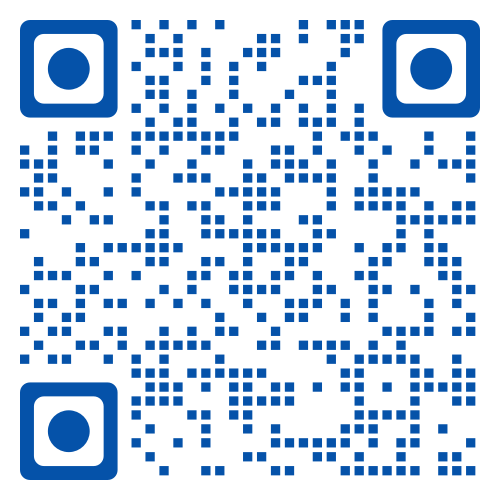 |
Don't forget to bookmark me to see updates.. Copyright © 2000 - 2025 - K. Kerr Most recent revision February 09, 2026 07:48:01 AM
|