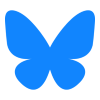- Main Page
- A1C Test
- Advance Directives
- Anxiety
- Aortic Aneurysm
- Aphrodisiacs
- Apple Cider Vinegar
- Arrhythmia
- Atrial Fibrillation - AFib
- Back Pain
- Blood Tests
- Blood Test Tubes
- Blood Types
- BMI Calculator
- Body Mass Index - BMI
- Bone Density Scan
- Bone Scan
- BPPV
- Bronchitis
- Cancer - Lung
- Carbohydrates
- Cardiac Catheterization
- Cardiovascular Disease
- Caregiver Glossary
- Caregiver Resources - LGBTQ+
- Caregiver Resources - MO
- Caregiver Resources - USA
- Continuous Glucose Monitors
- Cholesterol
- Citalopram
- COPD
- Coronary Artery Disease
- Cough
- CPAP
- CT scan
- Cyclobenzaprine
- Degenerative Disc Disease
- Depression
- Diabetes Information
- Diabetes - Type 1
- Diabetes - Type 2
- Diabetes - Type 3c
- Diabetes Facts
- Diabetes Care
- Diabetes Care Team
- Diabetes & Fruits
- Diabetes - Gestational
- Diabetes - Pre
- Diabetic Terms
- Diabetes & Vegetables
- Diet - Boiled Egg
- Diet - DASH
- Diet - Fat Burning
- Diet - Mediterranean
- Diet - Military
- Disability
- Disability Permits
- Do Not Resuscitate
- Dupixent®
- Echocardiogram
- E-Cigarettes
- Electrocardiogram
- Electromyography
- Emphysema
- Epidural - Lumbar
- Epidural - Transforaminal
- Epsom Salt
- Facet Arthropathy
- Farxiga®
- Flu - Influenza
- Fluoroscopy
- Gabapentin
- GERD
- Glycemic Index
- Gout
- Headaches
- Healing & Energy Work
- Health Facts
- Health Info. Lines
- Heart Attack
- Heart Disease - Other
- Heart Failure
- Heart Imaging Tests
- Herbal Terms
- Herbal Medicine
- Herb & Oils Uses
- Herniated disk
- HIPAA
- Home Remedies
- Humalog®
- Hydrogen Peroxide
- Hyperglycemia
- Hyperkalemia
- Hyperlipidemia
- Hypertension
- Hypoglycemia
- Hypokalemia
- Hypotension
- Important Numbers
- Indomethacin
- Informed Consent
- Inhalers
- Insomnia
- Insulin
- Juice Fasting
- Juice Recipes
- Kidney Cysts
- Kidney Disease
- Lantus®
- Lemon Benefits
- Lime Benefits
- Liver Disease
- Lumbar Retrolisthesis
- Medicaid
- Medical Specialties
- Medicare
- Medicare - Your Rights
- Melatonin
- Men's Health
- Mental Health
- MO HealthNet
- Mounjaro®
- MRI Scan
- Myelography
- Naproxen
- Nasal Polyps
- Nuclear Medicine
- Nutrition - Adults
- Nutrition - Adults, Older
- Nutrition - Kids
- Obesity
- Otolaryngologist
- Oxycodone-Acetaminophen
- Pain Management
- Peripheral Artery Disease
- Parking Spaces
- PET/CT Scan
- PET Scan
- Potassium
- Prescription Drugs
- Prurigo Nodularis
- PVC's
- Quetiapine
- Quit Smoking
- Radiculopathy
- Red Yeast Rice
- Reiki
- Salt & Sodium
- Salt Water Flush
- Sciatica
- Service Animals
- Sleep Apnea
- Sleep Disorders
- Sleep Studies
- SPECT Scan
- Spinal Stenosis
- Statins
- Stents
- Stress Test - Exercise
- Stress Test - Nuclear
- Sugars - Sweeteners
- Support Groups
- Tardive Dyskinesia
- Testosterone
- Trazodone
- Ultrasound
- Vaccines 19 and up
- Vaccines by Age
- Vaccines 0-6 yrs
- Vaccines 7-18 yrs
- Ventricular Fibrillation
- Vertigo
- Vital Records
- Vital Signs
- Vitamin B12
- Vitamin C
- Vitamin D
- Vitamin E
- Vitamin F
- Vitamin K
- Vitamins and Minerals
- Vitamins Recommended
- Water Benefits
- X-Rays
Needed to read PDF's
Continuous Glucose Monitoring
(CGM)
Overview
Continuous glucose monitoring (CGM) devices help you manage diabetes with fewer fingerstick checks. A sensor just under your skin measures your glucose levels 24 hours a day. A transmitter sends results to a wearable device or cell phone so you can track changes to your glucose level in real time. Learning how to use a CGM takes time, but it can help you more easily manage your health.
Continuous glucose monitors (CGMs) have significantly evolved, offering improved accuracy, reliability, and user-friendliness. These devices are key tools for continuous glucose monitoring and diabetes management. When selecting the best continuous glucose monitor, understanding the differences between real-time and intermittently scanned CGMs is essential.
What is continuous glucose monitoring (CGM)?
CGMs continually monitor your blood glucose (blood sugar), giving you real-time updates through a device that is attached to your body. They have become popular and more accurate over the years and are now considered a viable treatment option for people with diabetes.
Advances in Continuous Glucose Monitor (CGM) technology have made our lives easier, and that goes for people with diabetes as well. Insulin administration and blood glucose (blood sugar) monitoring have transformed from multiple finger pricks in a day to a few swipes on a cell phone. With a continuous glucose monitor (CGM), one can see in real time if they’re trending high or low and take preventative measures against hypo and hyperglycemia. Real time CGM monitoring has led to tremendous outcomes for people with diabetes who, without a CGM, may have experienced potentially life-threatening complications.
With the benefits and ease of use that a CGM provides, it would be natural to assume everyone with diabetes has one, or at least has access to one. That however is not the case, studies show that poorer, older, Black and Brown Americans and Americans on Medicaid have less access to CGMs than their counterparts. This is a health disparity we can’t ignore. People with diabetes have the right to access the latest technologies. Federal and state government officials can and should take steps to drive improved and more uniform coverage policies for diabetes technology and supplies within.
What is interstitial fluid?
Interstitial fluid is the fluid in the spaces around your cells. It comes from substances that leak out of your blood capillaries. One of these substances is glucose (sugar).
The sensor in a CGM goes just under your skin where this fluid is — not in a blood vessel. It measures the glucose in your interstitial fluid.
Glucose hits your bloodstream first and then leaks into your interstitial fluid. So, there’s a lag between your blood glucose level and interstitial glucose level. This means there may be a few minutes delay in your CGM sensor glucose readings compared with fingerstick (manual) blood glucose readings.
| Popular CGM's | |||
 |
 |
 |
 |
|
|
|
|
How does a continuous glucose monitor (CGM) work?
You can choose among a handful of CGM devices available today. Each works pretty much the same way. The main differences are in a device’s features, look and feel.
But all CGMs have three basic components:
- Sensor: The sensor is a tiny piece of material that measures real-time glucose levels in your interstitial fluid. You’ll insert the sensor under your skin with an applicator. It uses a needle to pierce your skin. You remove the needle, and it leaves the sensor in place. Sensors typically last seven to 15 days, depending on the brand. The implantable CGM system lasts for months. It’s a small pellet (about 18 millimeters long) that a healthcare provider inserts under the skin of your upper arm.
- Transmitter: All CGM systems use a transmitter to wirelessly send the glucose data from the sensor to a device where you can view it. For some CGM systems, the transmitter is reusable and attaches to each new sensor. For other CGM systems, the transmitter is part of the disposable sensor.
- Smartphone app, receiver or insulin pump: This technology displays your real-time glucose level and shows a graph of the history of your levels. It can also show whether your glucose level is trending up or down — and how drastically. Most CGMs offer smartphone apps for viewing data. Some offer handheld devices if you don’t use a smartphone. Some CGM devices can also send the glucose information to a compatible insulin pump.
In general, here’s how a CGM works:
- You insert a small sensor just under your skin, usually on your belly or arm. An applicator makes this part quick and easy to do. Adhesive tape holds the sensor in place.
- You’ll either connect the CGM transmitter to the sensor or the sensor and transmitter will already be connected when you insert it. You must charge some transmitters before connecting them to the sensor. You may also want to place additional adhesive over the transmitter and sensor to keep it in place on your skin.
- Depending on the type of CGM, there’ll be a “warm-up” time before the sensor will share data. This typically ranges from 30 minutes to two hours.
- Most CGMs start sharing glucose data automatically after the warm-up. Some require a fingerstick blood glucose calibration before they start sharing data.
- You’ll then see your current glucose level on your smartphone app, receiver or insulin pump for as long as the sensor lasts. You can set certain alarms and settings for your app, receiver or pump to alert you to when your glucose is out of range. These ranges vary from person to person.
- Once the sensor expires (or fails), you’ll start the process over again. You can download CGM data (trends and history) to a computer at any time. Some CGM systems will send data continuously. You can also share the information with your healthcare provider.
Are CGMs easy to use?
CGM devices are complex little machines. They do require some upfront time to understand their technical aspects.
For example, you’ll need to learn how to:
- Insert the sensor properly.
- Calibrate the device with fingerstick blood glucose readings (if necessary).
- Set device alarms.
- Transfer data to a computer (for long-term analysis) or your phone.
- Respond to and make changes to your care plan based on the collected data.
It takes time and patience to understand how a CGM device works. But you don’t have to do it alone. Once you’ve decided to get a CGM — and have a prescription for it — a qualified professional will help you learn how to use it safely. Your provider may recommend taking a diabetes education class or speaking one-on-one with a certified diabetes care and education specialist (CDCES).
Do I still have to do fingerstick checks while using a CGM?
Using a CGM should drastically decrease the number of times you need to do a fingerstick. But it’s still important to have a fingerstick meter and unexpired supplies on hand. If your CGM fails or falls off unexpectedly, you can use the fingerstick meter to check your glucose level until you can apply a new sensor.
Fingerstick checks can also act as a backup tool to confirm CGM results. Like all technology, CGMs can be inaccurate. If your CGM reading seems questionable, it’s always a good idea to do a fingerstick check to be sure. For example, a fingerstick check may give you peace of mind if your CGM device shows rising or falling numbers, but you feel OK. It can also provide answers if you don’t feel well, but the CGM says your glucose levels are in range.
You may also need to do fingerstick checks to calibrate (set up or adjust) a CGM device.
CGM & Time in Range
Continuous glucose monitors (CGM), as the name suggests, continually monitor the glucose (sugar) in your blood through an external device that’s attached to your body, and gives real-time updates. They’ve become popular and more accurate over the years, and with that improvement has come a new way to manage your blood glucose—enter time in range (TIR).
What is time in range?
Time in range is the amount of time you spend in the target blood glucose (blood sugar) range—between 70 and 180 mg/dL for most people.
The time in range method works with your CGM’s data by looking at the amount of time your blood glucose has been in target range and the times you’ve been high (hyperglycemia) or low (hypoglycemia). Time in range is often depicted as a bar graph showing the percentage of time over a specific amount of time when your blood glucose was low, in range, and high. This data is helpful in finding out which types of foods and what activity level causes your blood glucose to rise and fall.
Most people with type 1 and type 2 diabetes should aim for a time in range of at least 70 percent of readings—meaning 70 percent of readings, you should aim for roughly 17 out of 24 hours each day to be in range (not high or low). Some may have different targets. Talk with your doctor to figure out the right blood glucose levels and time in range targets are right for you.
What does the research say?
Because CGMs are relatively new, we’re still learning about the long-term results of time in range. Here’s what we do know: the more time you spend in range, the less likely you are to develop certain diabetes complications. However, a lot more research needs to be done. What we understand about the link between time in range and diabetes complications comes from data before CGMs were in use. The good news is, as more people start using CGMs, we anticipate more data for research will be collected and more information will be available for the long-term effect of spending more time in your target range.
Time in range versus A1C
A1C is a measure of your average blood glucose for the previous three months—but it doesn’t document the daily highs and lows that people may have. The introduction of time in range is a result of the improvements in diabetes management (specifically CGMs) and what we find out from your A1C, the current gold standard for determining diabetes management.
Without knowing the details of your highs and lows, your doctor might prescribe medication in a dose that lowers your blood glucose into hypoglycemia territory, creating a situation where you need to correct medications over time. Being able to know your average blood glucose levels as well as the highs and lows time in range provides a bigger picture of what’s needed to manage your diabetes.
Does that mean A1C is on the way out? No. It has been and likely will remain the standard measure of diabetes management because it’s well established that A1C can be used to predict and help prevent diabetes complications.
Who should use time in range?
People with type 1 diabetes and those with type 2 who use insulin and have tight blood glucose goals will benefit the most from reviewing their time in range data. That’s because they’re most likely to have blood glucose levels outside their target range.
Research has yet to establish how often people should check their time in range status. However, many people with diabetes find daily and weekly summaries to be helpful. The more times you check your blood glucose levels each day, the more you’ll know about how long you are in range.
If you have type 2 diabetes, but do not use insulin, your health care provider may still advise you to use a CGM periodically to measure how much time your glucose is in range.
Still interested in understanding your time in range? Talk to your doctor about using a professional CGM for about two weeks to figure out your time in range patterns. Your doctor may recommend that you do this to confirm that your time in range since it gives more information than standard blood glucose meters.
One roadblock to the widespread use of time in range for diabetes management is the limited number of people who use a CGM. Though the numbers have dramatically increased in recent years, we still believe a minority of people with diabetes are using one.
With insurance coverage of CGMs improving and with Medicare covering CGMs for anyone who uses an insulin pump, injects insulin multiple times a day, or checks their blood glucose at least four times a day—there will likely be more and more people who begin to use them.
At the end of the day though, time in range data is meaningless unless both patients and their diabetes care team take the time to check it.
As for what time in range target you should aim for, remember: there’s no universal time in range goal. Yours will depend on your diabetes management needs and lifestyle, and your doctor can help you determine the right range for you.
Can people without diabetes use a CGM?
CGMs are mainly for people with diabetes. But healthcare providers may recommend CGMs for other conditions that impact glucose levels, like:
- Prediabetes.
- Obesity.
- Certain glycogen storage diseases, which can cause frequent low blood sugar episodes.
- Insulinoma, a rare tumor that releases excess insulin and causes severe low blood sugar.
Talk to your healthcare provider if you think a CGM may benefit your health.
What are the advantages of using a CGM to manage diabetes?
Using a CGM device can make it easier to manage diabetes. Several studies show that people with Type 1 and Type 2 diabetes who use a CGM have fewer episodes of low blood sugar and a lower A1C.
A CGM device can:
- Show you a bigger picture of how diabetes affects you: CGM measures glucose levels every few minutes. That data shows a more complete picture of how your glucose levels change over time. This information can help you and your healthcare provider better understand how things like food, activity, stress and illness impact your glucose levels.
- Lead to more personalized care: CGM doesn’t give the whole story of all the ways diabetes affects you. It tells you when glucose goes up or down, not why. But you and your provider can download CGM data from your device and review it for patterns and trends. Together, you and your provider can personalize your care based on what you learn.
- Alert you to highs and lows: Most CGM devices send an alert when your glucose levels rise or fall a certain amount. With this information, you can make changes quickly. You may be able to treat or prevent high blood sugar or low blood sugar episodes before they turn into bigger issues.
- Reduce how many fingerstick checks you need: CGMs significantly reduce how many fingerstick checks you’ll need to do each day.
- Money Saving: Potentially save money through improved diabetes management and fewer events, like hypoglycemia (low blood glucose) leading to emergencies.
People with type 1 and type 2 diabetes who use a CGM have fewer instances of hypoglycemia and a lower A1C.
Types Of CGM's
Real-Time CGMs
Real-time CGMs consist of three main components: a sensor (inserted under the skin, usually on the arm or abdomen), a transmitter that attaches to the sensor, and a smartphone or handheld receiver that displays real-time glucose data.
| The Pros | The Cons |
|
You can find resources and contact information at InsulinHelp.org
|
Intermittently Scanned CGMs
This system requires you to scan the device to get your glucose data. It uses two components: a combined glucose sensor/transmitter (inserted in your upper arm) and a separate touchscreen reader device. The sensor continuously samples and measures glucose levels, generates a new glucose value every minute, and records the reading every 15 minutes for 10 to 14 days of sensor wear time, depending on the model.
| The Pros | The Cons |
|
|
How to choose?
Take the time to investigate both options and talk to your doctor and diabetes educator, who can provide valuable guidance and insights about the type of CGM system that may be right for you. They can also help you make the transition to a CGM and provide training to help you learn how to interpret and use your data to make appropriate treatment decisions and achieve your blood sugar goals.
What are the limitations of CGMs?
CGMs are extremely helpful tools. But they have some limitations. Like all technology, CGM systems can run into issues, be inaccurate or fail. Your CGM trainer will go over issues to look out for and how to troubleshoot them.
Certain medications and supplements can also affect the accuracy of certain CGM sensors, including:
- Acetaminophen (Tylenol® or Panadol®).
- Hydroxyurea, a medication for sickle cell anemia.
- Vitamin C (ascorbic acid).
These medications and supplements may make your CGM read your glucose level as higher or lower than it actually is. It’s important to check with the manufacturer of your CGM device to see what may affect the accuracy of it.
What are the drawbacks of CGMs?
Some things that you may see as drawbacks of CGMs include:
- Cost: CGMs and the supplies they require can be expensive compared to just using fingerstick checks. The cost varies based on your healthcare insurance plan.
- Information overload: While the extensive information that CGMs provide can be very helpful, it can also be overwhelming. For some, this could worsen diabetes distress or burnout. It may also trigger disordered eating.
- Alarm fatigue: Depending on your settings, you may get several alarms a day from your CGM. This can become distressing and lead to burnout. It may also disrupt your sleep.
- It’s always attached to your body: All CGMs are an extra piece of hardware attached to your body. This can take time to get used to. There are many discreet ways to cover them up if you want to.
- Issues with adhesives: Some people experience allergic reactions to the skin adhesives CGM devices use.
Consider making an appointment with a CDCES if you’re facing any of these challenges.
They can teach you tips and tricks to make a CGM easier to use.
Obstacles to Accessing CGMs
One obstacle with CGMs is the cost of access to diabetes technology. Many people with diabetes who have put off getting an insulin pump or CGM, do so because they are too expensive.
Another major obstacle is due to strict Medicaid coverage policies they are not accessible for people who need them. In fact, people with diabetes on Medicaid, especially in minority communities who use Medicaid, are the least likely to use a CGM.
This is concerning since people with diabetes are more than twice as likely to receive their health care from Medicaid as those without diabetes.
Individuals who meet the coverage criteria for a CGM and want to learn more about them should talk to their health care provider to ensure it is the right tool for the management of their diabetes.
Updated Medicare Coverage Requirements for CGMs
Medicare has eliminated the four-time-daily fingerstick testing requirement for continuous glucose monitor (CGM) coverage! Read on to learn about how the American Diabetes Association championed this effort and what it means for your Medicare coverage moving forward.
When should I contact my healthcare provider?
Reach out to your diabetes healthcare provider if you have any questions about how to use a CGM device safely.
Very high or low blood sugar levels can be dangerous when left untreated for too long. In the most severe cases, this can lead to seizures, coma or even death. You can avoid these complications by keeping blood sugar levels in a healthy range. Call your provider if you have any symptoms you’re worried about.
Can you get a CGM without a doctor?
Currently, there’s one CGM that’s available over the counter (OTC). That means you don’t need a healthcare provider or prescription to get it. Other CGM manufacturers are also in the process of making OTC CGMs.
OTC CGMs may not be suitable for people who use insulin to manage diabetes or who experience significant low blood sugar episodes. Make sure you understand the capabilities and limitations of OTC CGMs before using them.
One Final Note..
CGM technology has been a game-changer for people with diabetes, as it offers a hugely improved ability to keep track of glucose levels on a constant basis. Unlike traditional fingerstick meters that only provide a snapshot of blood sugars in the moment, CGM systems provide a more complete picture of how one’s blood sugars are trending both in the moment and over time.
CGMs are being connected to insulin delivery devices these days, to create combo systems that can automatically adjust insulin doses based on the glucose data being streamed via Bluetooth. As these “closed loop” systems become more discreet and lower cost, they’re bringing much more lifestyle flexibility and better health outcomes for people with diabetes
Find me on Social Media
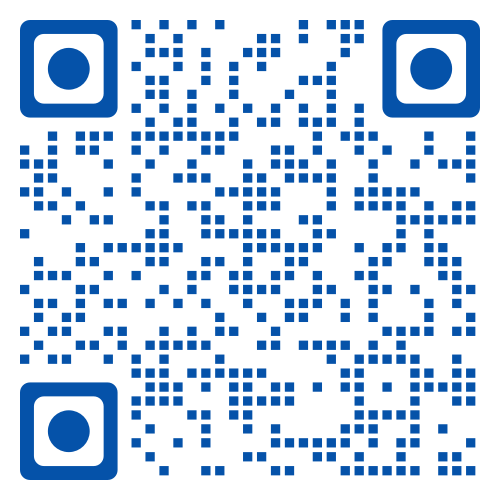 |
Don't forget to bookmark me to see updates.. Copyright © 2000 - 2025 - K. Kerr Most recent revision February 09, 2026 07:36:51 AM
|